If you need to know which Windows updates are installed on your system, there's no better way to find out than with WinUpdatesList.
WinUpdatesList is an app that scans your computer in search of all of the updates that have been installed, including Service Packs and Hotfixes. It then displays the results of the scan in an extensive list so that you can see different details related to each one.
WinUpdatesList has an interface divided into a double window. The main window displays the updates installed on your machine, and the other, smaller window displays the libraries and other elements that correspond to each one.
Double-clicking any entry in the list brings you to a small panel that gives you additional information about it (like the installation date, the user who installed it, the type of updates, etc...). And, with WinUpdatesList you can export the list to a HTML file, or even uninstall any update if you no longer want it.








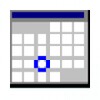













Comments
There are no opinions about WinUpdatesList yet. Be the first! Comment